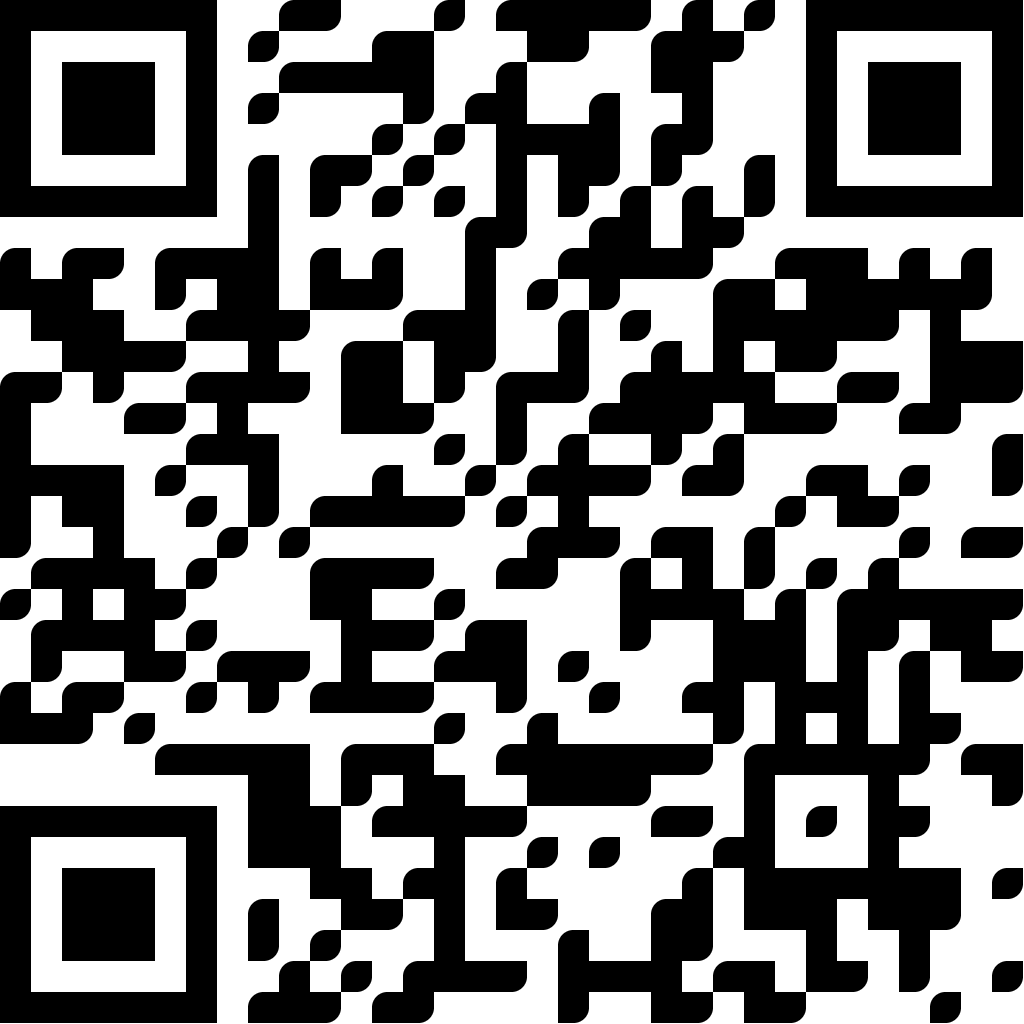
Plerdy vs Leading Alternatives: A Comprehensive Feature Analysis
Plerdy stands as a pivotal tool in the digital landscape. Businesses leverage Plerdy’s capabilities to optimize conversion rates effectively. Despite holding a modest market share of about 0.1%, Plerdy’s impact remains significant. Comparing Plerdy with leading alternatives becomes crucial for informed decision-making. A comprehensive feature analysis reveals insights into tools like heatmap, event tracking, website funnel, and more. This analysis helps you choose the best solution for your needs.
Feature Comparison
User Interface and Experience
Plerdy’s User Interface
Plerdy offers a user-friendly interface designed for digital marketers and web developers. The platform provides intuitive navigation, making it easy to access various tools. Users appreciate the clean layout, which enhances productivity. Plerdy’s interface supports seamless integration with other services, boosting efficiency.
Competitors’ User Interface
Competitors like Google Analytics and Hotjar also offer user interfaces. Google Analytics presents a data-centric design, which may overwhelm beginners. Hotjar focuses on simplicity but lacks some advanced features. Each competitor provides unique strengths, yet Plerdy’s interface stands out for its balance of simplicity and functionality.
Functionality and Tools
Plerdy’s Functionalities
Plerdy delivers a comprehensive suite of tools for conversion rate optimization. The platform includes heatmaps, session replays, and pop-up software. Plerdy’s AI capabilities provide real-time analytics, enhancing decision-making. Businesses benefit from tools like NPS surveys and e-commerce analytics. These features empower users to optimize websites effectively.
Competitors’ Functionalities
Competitors offer varied functionalities. Google Analytics excels in data analysis but lacks specific conversion tools. Hotjar provides heatmaps and session recordings but misses advanced AI features. Plerdy’s extensive toolset offers a more versatile solution for professionals seeking comprehensive optimization.
Customization Options
Plerdy’s Customization Features
Plerdy allows extensive customization to meet diverse business needs. Users can tailor pop-ups and forms to match branding. The platform supports A/B testing, enabling precise adjustments. Plerdy’s flexibility ensures that businesses can adapt strategies quickly.
Competitors’ Customization Features
Competitors provide customization options but often with limitations. Google Analytics offers customizable dashboards but requires technical expertise. Hotjar allows basic customization but lacks depth. Plerdy’s robust customization features offer a more adaptable approach for businesses aiming for targeted improvements.
Heatmap, Event Tracking, and Website Funnel

Heatmap
Plerdy’s Heatmap Tool
Plerdy’s heatmap tool offers a powerful way to visualize user interactions. Businesses can refine UX/UI and improve conversion rates with this tool. The heatmap provides insights into where users click, scroll, and hover. This data helps optimize website layouts for better engagement. Plerdy’s heatmap tool has shown a tangible impact on eCommerce websites. Companies report improved performance and increased conversions.
Competitors’ Heatmap Tool
Competitors like Hotjar also provide heatmap tools. Hotjar’s tool focuses on simplicity and ease of use. However, it lacks some advanced features found in Plerdy. Google Analytics offers heatmaps through third-party integrations. These integrations may require additional setup and expertise. Plerdy stands out with its comprehensive and integrated approach.
Event Tracking
Plerdy’s Event Tracking Features
Plerdy excels in event tracking by offering detailed monitoring of user actions. Businesses can track clicks, form submissions, and other interactions effortlessly. This feature allows precise analysis of user behavior. Companies can identify what drives engagement and make informed decisions. Plerdy’s event tracking empowers you to enhance website functionality and user experience.
Competitors’ Event Tracking Features
Competitors offer event tracking with varying levels of complexity. Google Analytics provides robust tracking but requires technical knowledge. Hotjar offers basic event tracking with limited customization. Plerdy’s user-friendly interface makes event tracking accessible to all users. The platform provides a more intuitive solution for tracking essential user activities.
Website Funnel
Plerdy’s Funnel Analysis
Plerdy’s funnel analysis tool helps identify drop-off points in the user journey. Businesses can pinpoint where potential customers leave the site. This insight allows targeted improvements to increase conversions. Plerdy’s tool uses data-driven insights to optimize the sales funnel. Companies benefit from a streamlined process that enhances user flow.
Competitors’ Funnel Analysis
Competitors like Google Analytics offer funnel analysis with detailed reports. These reports often require expert interpretation. Hotjar provides basic funnel visualization but lacks depth. Plerdy offers an easy-to-use solution with actionable insights. The platform ensures businesses can quickly adapt strategies for better results.
Pros and Cons
Advantages of Plerdy
Unique Selling Points
Plerdy offers a suite of comprehensive and intuitive web optimization tools. These tools empower businesses to enhance user experience and boost conversions. The platform provides real-time analytics powered by advanced AI technology. This feature allows businesses to make data-driven decisions quickly. Plerdy’s heatmap tool visualizes user interactions, offering insights into user behavior. The platform’s session replay software captures critical user actions. Businesses can use this information to refine UX/UI and improve conversion rates.
Plerdy’s pop-up software helps in generating sales leads effectively. The platform also includes Net Promoter Score (NPS) surveys for gathering valuable customer feedback. Ecommerce analytics identify key sales-driving elements. Event tracking tools monitor specific user activities, providing a holistic view of user engagement. Plerdy’s funnel analysis pinpoints drop-off points in the user journey. This insight allows businesses to optimize their sales funnel for better results.
User Testimonials
Clients have expressed satisfaction with Plerdy’s impact on their businesses. One client stated,
“I love Plerdy and I use it with great satisfaction. We started using it to see how to improve the UX of e-commerce and just by seeing the videos we made changes that have improved conversions. My clients are also thrilled with the results we are achieving with Plerdy. I have compared similar tools and Plerdy in my experience is the best.”
Customers have reported increased conversions and improved user experience with Plerdy. Discover why customers love Plerdy’s comprehensive and intuitive web optimization tools, as acclaimed on G2.com. The Plerdy Feedback Tool offers a solution for improving customer satisfaction and website performance. Direct visitor feedback provides useful information for strategic growth. Businesses can integrate this tool into their user experience plan for better audience understanding.
Disadvantages of Plerdy
Common User Complaints
Some users have noted challenges with Plerdy’s interface. Beginners may find the array of features overwhelming at first. The learning curve can be steep for those unfamiliar with conversion rate optimization tools. Users have mentioned occasional technical glitches during setup. These issues can hinder initial user experience. However, Plerdy’s support team remains responsive and helpful.
Areas for Improvement
Plerdy could enhance its user interface to cater to beginners. Simplifying the onboarding process would benefit new users. Providing more tutorials and guides could ease the learning curve. Addressing technical glitches promptly would improve overall user satisfaction. Expanding integration options with other platforms could increase versatility. Enhancing mobile compatibility would also benefit users who manage websites on-the-go.
User Feedback and Reviews
Plerdy User Feedback
Positive Reviews
Plerdy users praise the platform’s powerful set of tools for website optimization. Many appreciate the comprehensive capabilities that enhance user experience. Users find the interface easy to navigate, which boosts productivity. Exceptional customer support receives frequent commendations. Businesses report increased conversions and improved user engagement. Learn more about customer feedback tools. Check out reviews about Plerdy.
“Plerdy transformed our website’s performance,” says a satisfied customer. “The tools are intuitive and effective.”
Negative Reviews
Some users express concerns about the initial learning curve. Beginners may feel overwhelmed by the array of features. Occasional technical glitches can disrupt the setup process. Users suggest more tutorials for smoother onboarding. Despite these issues, many find the support team responsive and helpful.
Competitors’ User Feedback
Positive Reviews
Competitors like Google Analytics and Hotjar receive praise for specific strengths. Google Analytics excels in data analysis, appealing to tech-savvy users. Hotjar’s simplicity attracts those seeking straightforward solutions. Both platforms offer valuable insights into user behavior.
“Google Analytics provides detailed reports that are invaluable,” notes a user.
Negative Reviews
Competitors face criticism for various limitations. Google Analytics can overwhelm beginners with its complex interface. Hotjar lacks some advanced features found in other tools. Users often seek more customization options. These limitations lead many to explore alternatives like Plerdy for a more balanced solution.
Pricing and Value for Money

Plerdy Pricing Structure
Subscription Plans
Plerdy provides a variety of subscription plans to accommodate different business needs. The platform offers options that cater to both small businesses and large enterprises. Users can choose plans based on specific tools like A/B testing or Screaming Frog. Plerdy’s pricing remains competitive, especially when compared to alternatives like Hotjar. For more insights, check out our competitive pricing analysis.
Cost-Effectiveness
Plerdy delivers excellent value for the features it offers. The platform includes a comprehensive suite of conversion rate optimization tools. Users benefit from AI capabilities that enhance decision-making. Plerdy’s affordability makes it accessible to a wide range of users.
Competitors’ Pricing
Subscription Plans
Competitors like Google Analytics and Hotjar offer their pricing structures. Google Analytics provides a free version but charges for advanced features. Hotjar starts at $32, which does not include all features. Each competitor presents unique pricing models that may appeal to different user needs.
Cost-Effectiveness
Competitors vary in cost-effectiveness depending on the features offered. Google Analytics excels in data analysis but may require additional investments for full functionality. Hotjar focuses on simplicity but lacks some advanced tools found in Plerdy. Users often find Plerdy’s integrated approach more budget-friendly and versatile.
Integration and Compatibility
Plerdy Integration Options
Compatible Platforms
Plerdy offers seamless integration with popular platforms. Businesses can connect Plerdy with tools like Zapier, MailChimp, and HubSpot. This compatibility ensures that you can enhance your digital marketing efforts without hassle. Plerdy’s integration capabilities provide flexibility for businesses of all sizes.
Ease of Integration
Plerdy makes integration a breeze. The platform provides a straightforward process that takes just 30 seconds. Users appreciate the simplicity and efficiency of connecting Plerdy with existing systems. You can quickly start leveraging insights from heatmap, event tracking, website funnel, and more.
Competitors’ Integration Options
Compatible Platforms
Competitors like Google Analytics and Hotjar also offer integration options. Google Analytics connects with various Google services, providing a cohesive ecosystem. Hotjar integrates with platforms like WordPress and Shopify. Each competitor presents unique integration strengths, but Plerdy stands out for its versatility.
Ease of Integration
Competitors vary in ease of integration. Google Analytics requires technical expertise for setup. Hotjar offers a user-friendly process but lacks some advanced features. Plerdy’s intuitive approach ensures that you can integrate without technical hurdles. The platform empowers businesses to make data-driven decisions effortlessly.
“One tool that caught my attention is Plerdy. It claims to provide in-depth insights into user behavior and help businesses make data-driven decisions.” — Digital Marketer from Medium
Plerdy offers a robust solution for enhancing user experience and conversion rates. The comprehensive tools, including heatmap, event tracking, website funnel, and more, empower you to make data-driven decisions. Plerdy stands out in the market with its ability to track and analyze user behavior effectively. Businesses seeking to optimize their digital strategies will find Plerdy invaluable. Consider integrating Plerdy into your workflow to unlock insights and drive growth.



